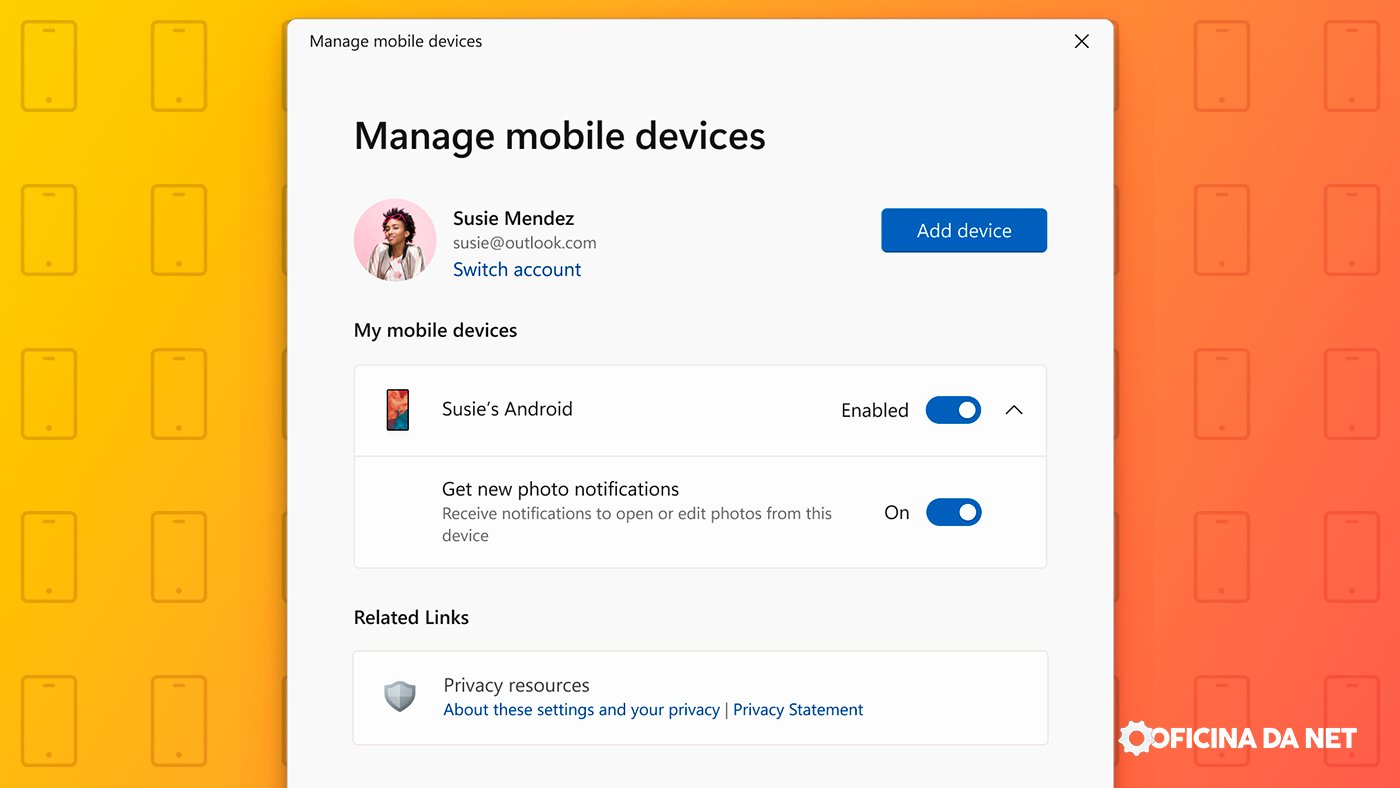The most recent version, Windows 11 Build 26040, is now in the testing phase on the Canary channel. Among the new features are an automatic capture tool that allows you to take a screenshot on your mobile device and have it instantly appear on your PC. Additionally, there is support for 80Gbps USB and other new features. Explore the top three updates included in version 26040.
Edit screenshots taken on your mobile device using a computer.
The convenience of viewing and editing recent photos and screenshots from your Android device within your PC’s Capture Tool is a great new feature. This enhancement streamlines the process, creating a better connection between your phone and computer.

By following basic instructions in Settings > Bluetooth and devices > Mobile devices, you can link your Android phone to your PC to receive immediate notifications whenever a new photo or screenshot is taken. This update eliminates the need for remote capture; you can simply click to transfer the photo to a designated folder or photo editing software.
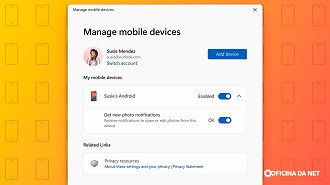
Windows installation has been recently updated.
The Windows operating system media setup was updated with a fresh and contemporary look, but this adjustment has no impact on the installation process.
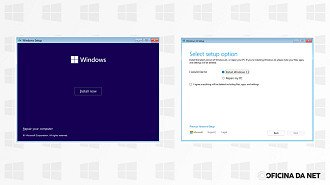
The basic functions are still available in the stripped-down operating system installation process, ensuring compatibility with the upgrade and installation process for devices that already use Windows OS.
Insiders interested in testing the new setup can acquire the ISOs for Build 26040 and conduct a fresh installation on their computers or Virtual Machines (VM).
USB support at a speed of 80Gbps.
This Windows 11 build now includes support for the newest USB standard, USB 80Gbps, on devices like the Razer Blade 18 with Intel Core 14th Gen HX-series processors. This enhancement boosts performance to 80Gbps and ensures compatibility with peripherals designed for older USB and Thunderbolt generations.
This advancement paves the way for future displays, storage, and high-speed connections, while also remaining fully compatible with older devices.
When can we expect it to be accessible?
The latest update is now available to Canary users, who are testers for Windows news. It is advisable to subscribe for updates on a non-production device.
Microsoft will release the update to everyone once the tests are finished, expected in the following weeks. Stay updated on our website, channels, and social media for the latest news, and follow the dedicated Windows page.