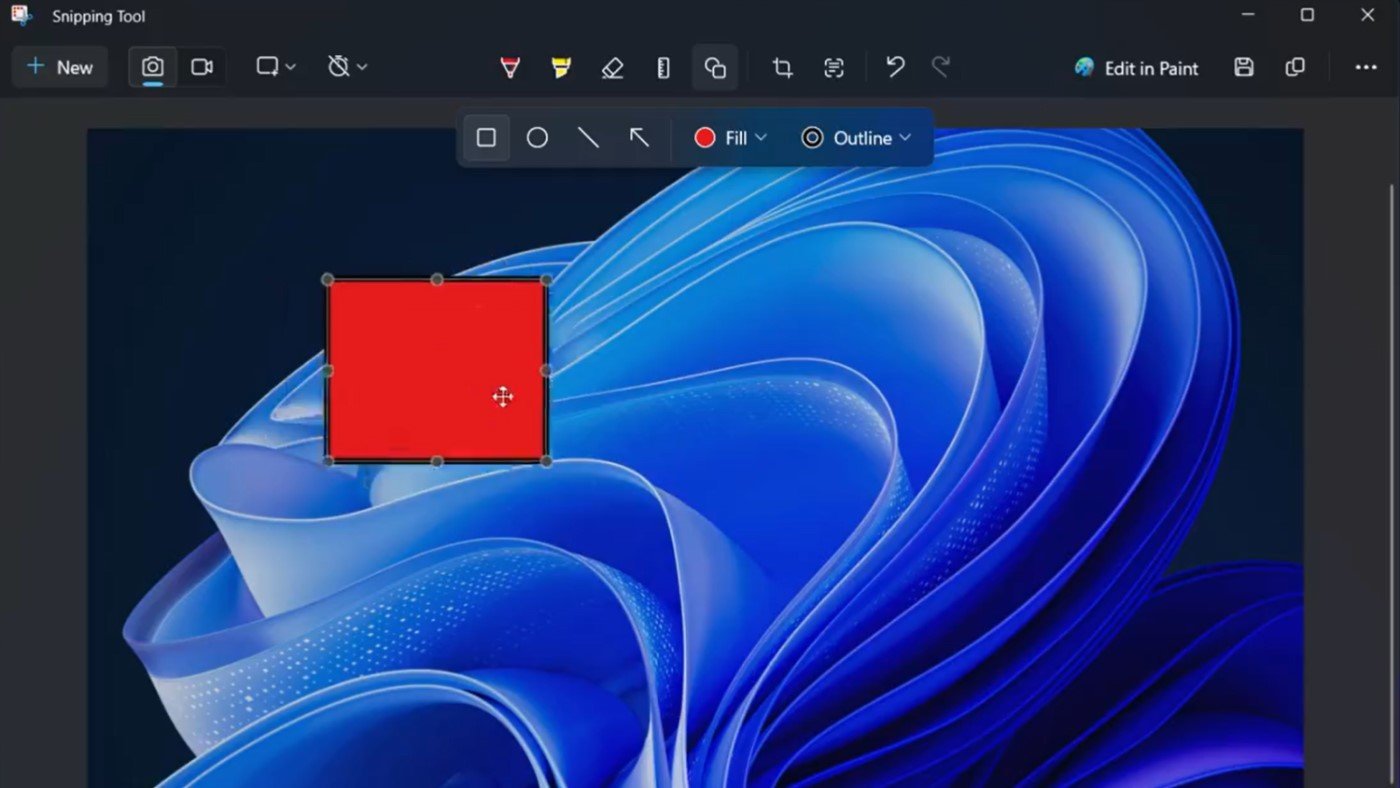The Windows 11 Capture Tool now allows users to include geometric shapes in images captured using the app, as reported by user “PhantomOfEarth” on “X” (new Twitter).
Add geometric figures in the editing feature of the Capture Tools.

“PhantomOfEarth” used Windows 11 to activate the geometric shapes input feature in the Capture Tool app. Taras Buria from NeoWin website notes that this function is not included in recent updates for Windows Insider program users and requires a workaround to access.
Coming soon to Snipping Tool: you will be able to add shapes such as circles and arrows to images you are editing! pic.twitter.com/JaEGsSERhQ
— PhantomOcean3 ☃️ (@PhantomOfEarth) January 17, 2024
Shapes like circles and arrows can soon be added to images in Snipping Tool.
It will soon be possible to include various shapes like squares, circles, arrows, and lines in the Capture Tool and customize their colors, filling, and line thickness, as mentioned in the “PhantomOfEarth” publication on X.
The new feature of the Capture Tool app is beneficial for minor edits, speeding up the workflow by eliminating the necessity to utilize additional applications like Paint 3D, another Microsoft app already included in Windows.
Introduction and accessibility
Microsoft is expected to introduce the capability to include geometric shapes in the Capture Tool application with the upcoming Windows 11 updates for Insiders on Canary and Dev channels.